Squeezebox with Plexamp – Announcing Squeeze Plex Hub
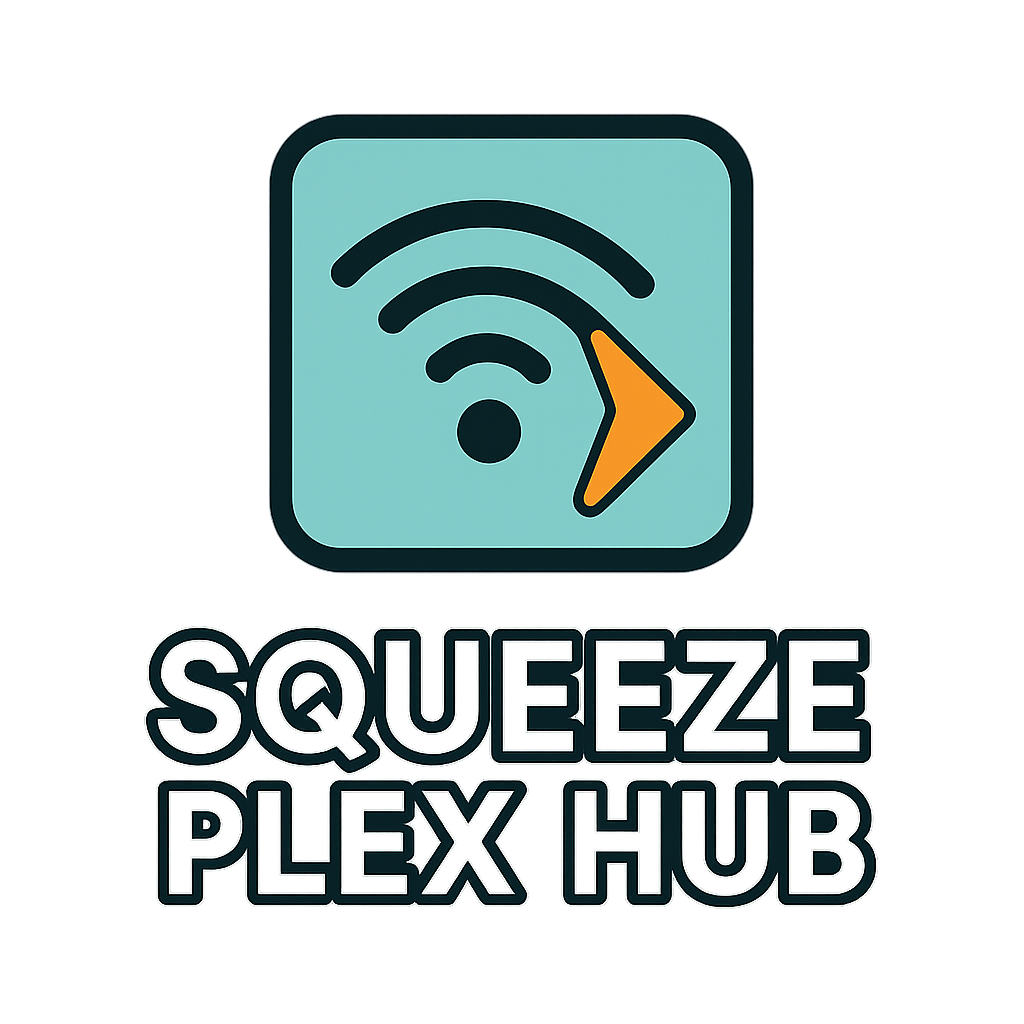
The problem and the idea
Back in 2001, a small company called Slim Devices launched the first Squeezebox players — among the very first network and multi room music players. They were truly ahead of their time, bringing streaming audio into homes years before it became mainstream.
When Logitech acquired Slim Devices, they continued the product line for a while, but eventually discontinued the last Squeezebox in 2014.
Fortunately, the story didn’t end there. The required server software, today known as the open source Lyrion Music Server (LMS), has kept these devices running and evolving thanks to a dedicated community.
I’ve personally enjoyed using Plex for over a decade, and I wanted to connect these two worlds: classic Squeezebox players and modern Plexamp. That way, I could continue enjoying my favourite Plex features while giving my old but still capable Squeezebox devices a second life. That’s how Squeeze Plex Hub was born.
From prototype to open source
Over 8 years ago, I hacked together a first working prototype. It worked well enough for my setup, but it was never quite in the shape I wanted to share with the world.
Recently, I rewrote the entire app from scratch on a modern tech stack. Along the way, I made sure the codebase is properly tested — with over 90% test coverage — so contributors can confidently build on top of it. This also means that maintenance and future updates can be delivered more quickly and reliably, keeping the project healthy as Plexamp evolves. Now, I’m excited to finally release it as open source.
Important note: The Plex Server → Plex Player communication that makes this integration possible is not officially documented. As a result, the project may require adjustments in the future to keep it working as Plexamp evolves. In that sense, this project also serves as a living documentation of how Plexamp interacts with external players, which may be helpful for anyone looking to understand or extend this integration.
What is Squeeze Plex Hub?
Squeeze Plex Hub bridges Plexamp (Plex) with your Logitech / Lyrion Music Server ecosystem so you can play Plex audio on Squeezebox (and compatible) players.
The project consists of two main parts:
Client – Provides a dashboard that displays the discovered Squeezebox players along with their metadata, giving a clear overview of all discovered devices in the LAN and their status.
Server – Responsible for discovering LMS instances and Squeezebox players, and advertising them to Plex. It includes the actual bridge that allows Plexamp to communicate with Squeezebox devices. All media playback is fully managed by Plex Server; the Lyrion Music Server is still required, but only to manage the Squeezebox players — no additional configuration is necessary.
Key Features
- 🚀 Automatic discovery of LMS instances and attached Squeeze players
- 🎛️ Seamless integration with Plexamp — players show up as targets with full Plexamp controls including the valued multi room audio support the Squeeze players offer.
- 📊 Metadata display for both players and servers
- 🐳 Simple Docker deployment so you can get started quickly
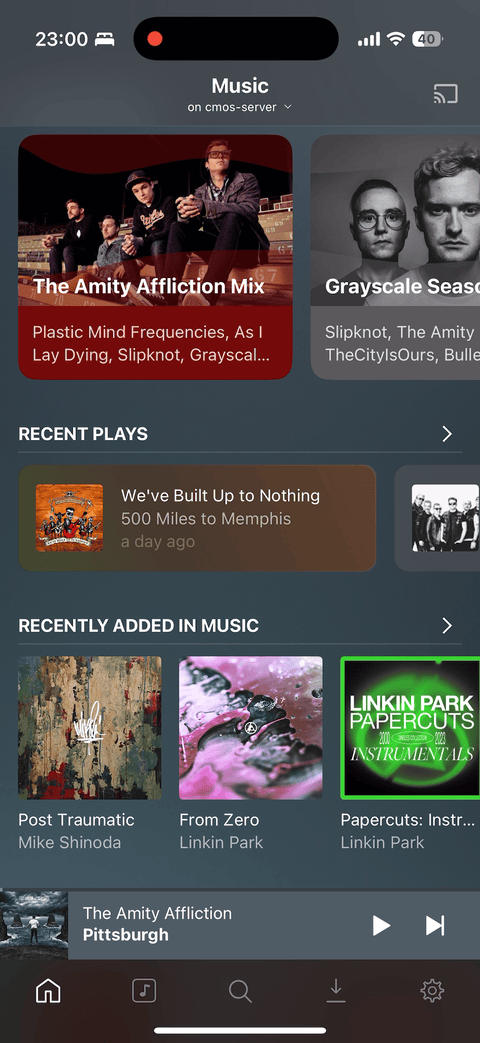
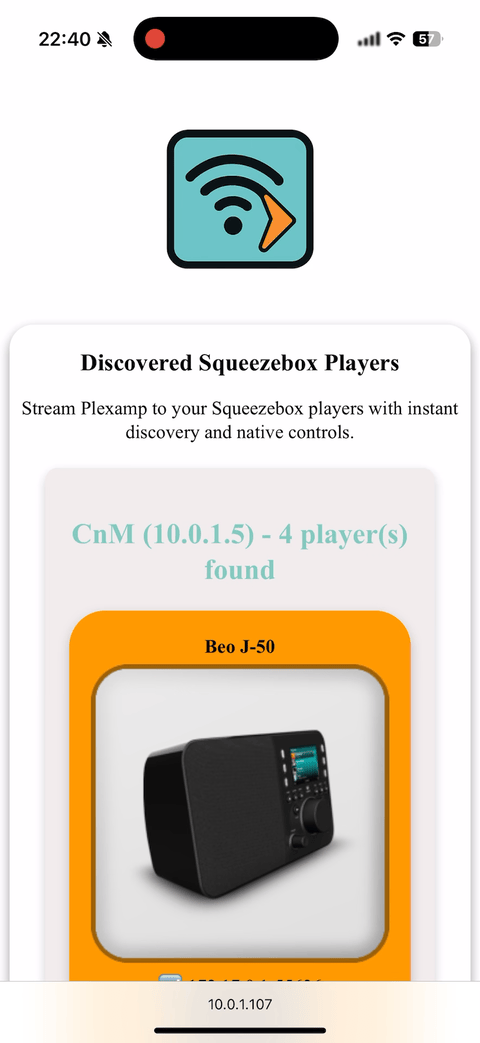
Where do we go from here?
At this stage, Squeeze Plex Hub focuses on Squeezebox players, but its architecture is ready to grow. As an open source project, it invites contributors with access to other network players to extend compatibility and enable more devices to integrate with Plexamp.
Why it matters: Upcycling old hardware
For me, this project is also about upcycling — giving aging but still great hardware a second life. Instead of letting these devices sit unused, you can bring them back into your modern setup and enjoy Plexamp’s latest features across your home.
Today, thanks to Squeeze Plex Hub, I now have six additional players integrated into my network, all with multi-room audio support powered by Plexamp. It’s incredibly satisfying to see these classic devices working seamlessly alongside modern tech again.
Support the Project
Squeeze Plex Hub is fully open source. If you like it and want to help it grow, consider to contribute or sponsoring me on GitHub: GitHub Sponsors
Get started
👉 Check out the GitHub repo here: https://github.com/onmomo/squeeze-plex-hub
It includes setup instructions, Docker deployment, and much more details.

Amazing work. Thank you.
Can you install this on a Synology NAS?
Yes, definitely. I have it actually running like this. Synology allows to run any Docker containers.
Thank you. 🙏